
Whether you’re battling it out in an intense round of Call of Duty or exploring a virtual metaverse concert, chances are you’re staring at a screen for hours. And while the graphics keep getting sharper and the worlds more immersive, your eyes? Not so much. Digital eye strain, also called computer vision syndrome, is real, and it’s on the rise, especially among gamers and metaverse users who spend long hours in front of screens without breaks.
Table of Content:-
According to the American Optometric Association, people who spend two or more consecutive hours on computer screens risk eye-related discomfort. And in today's hyper-digital era, two hours is almost a warm-up.
How Can Gamers and Metaverse Users Protect Their Eye Health
1. Follow the 20-20-20 Rule
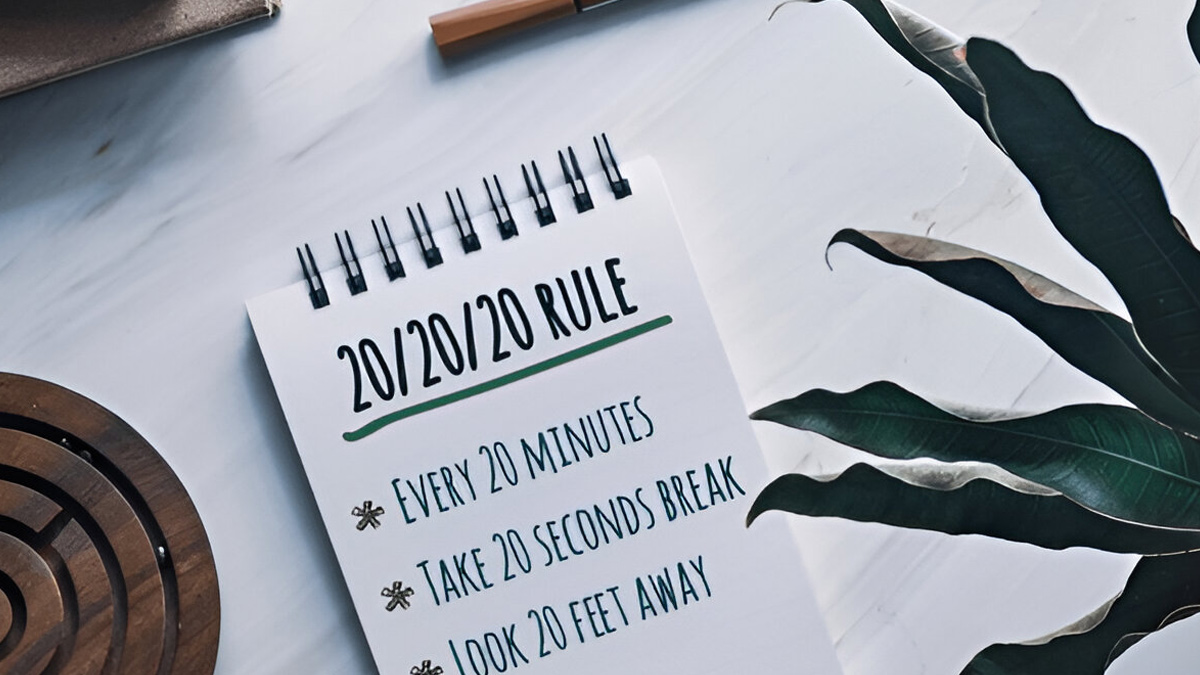
This is possibly the most tried-and-tested advice that ophthalmologists swear by. For every 20 minutes of looking at a screen, take a 20-second pause to glance at something 20 feet away. This relaxes the muscles of the eyes, minimises strain, and keeps you focused and flexible.
You can set a timer or download apps specifically made to remind you to take these mini breaks. It may feel like a disruption, but in the long term, it'll make your game last longer, without those frustrating side effects, such as dry eyes, blurred vision, or headaches.
2. Adjust Your Gaming or VR Setup
If your screen is too close, too bright, or positioned incorrectly, your eyes will be working overtime. Ideally, your screen should be about an arm’s length away and positioned so that the top of the screen is at or slightly below eye level.
For VR or metaverse sessions, ensure your headset is set correctly. A poorly fitting device may cause undue pressure on your eyes (and even your neck). Choose headsets with removable and adjustable lenses and take a break if your eyes begin to get tired.
Also Read: Gaming Without Pain: Expert Explains How E-Sports Athletes Can Avoid Orthopaedic Injuries
3. Don’t Ignore Dry Eyes

Staring at screens often means you blink less, sometimes up to 60% less frequently. This can cause your eyes to become dry, irritated, and even red.
Try artificial tears or lubricating eye drops (ask an ophthalmologist for advice). And deliberately remind yourself to blink more frequently when you play. It might be embarrassing, but it works.
4. Reduce Glare and Use Blue Light Filters
Gaming in a well-lit room or with a screen reflecting overhead light can be a cause of eye strain. Place your monitor away from windows or utilise anti-glare screens.
Moreover, most screens and VR headsets these days have blue light filtering capabilities. If not, pick up a quality pair of blue light glasses. Blue light at night can disrupt your circadian rhythm, making it difficult to sleep and impacting the health of your eyes.
5. Choose Eye-Friendly Display Settings
Ultra-bright, oversaturated screens might look cool, but they’re not always the best for your eyes. Most devices allow you to adjust contrast, brightness, and colour warmth. Set brightness to match the ambient lighting of your room, not brighter. Use ‘night mode’ or ‘eye comfort mode’ during evening hours to reduce strain.
Pro tip: Find settings for your game or app that provide a 'dark mode' or low brightness theme to help take some of the strain off your eyes.
6. Prioritise Regular Eye Checkups

If you're gaming often or spending hours in the metaverse, have an eye check-up every year. Even if you don't see problems with your vision, early signs of damage or strain are often not apparent until things get worse.
If you already wear glasses, check with your optometrist to see if you'll need a special gaming prescription.
Also Read: Are Roblox and Minecraft Safe? A Parent’s Guide to Online Gaming
7. Don’t Game in the Dark
It's only natural to want to switch off the lights for that added immersion, particularly in VR or horror games. However, gaming in dark rooms makes your pupils dilate, which makes it harder and more exhausting to focus on a bright screen. Experiment with ambient light behind or on your screen to minimise contrast and put less strain on your eyes.
[Disclaimer: This article contains information for informational purposes only. Hence, we advise you to consult your professional if you are dealing with any health issue to avoid complications.]
Also watch this video
How we keep this article up to date:
We work with experts and keep a close eye on the latest in health and wellness. Whenever there is a new research or helpful information, we update our articles with accurate and useful advice.
Current Version